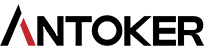Q: The battery life of the walkie-talkie is short, how to solve it?
A: It is recommended to check whether the battery is aged or damaged and try to replace it with a new one. At the same time, make sure to turn off unnecessary functions to reduce power consumption.
Q: What should I do if the intercom signal is unstable and frequently interrupted?
A: WPlease check the surrounding environment for interference sources, such as large electronic equipment or high-voltage lines. Try adjusting the antenna direction or position for better signal reception.
Q:How to properly maintain and maintain the walkie-talkie?
A: Clean the radio housing and antenna regularly to avoid accumulation of dust and dirt. At the same time, pay attention to waterproofing and moisture-proofing to avoid prolonged exposure to moisture.
Q: The walkie-talkie cannot receive or send signals. What is the reason?
A: The channel or frequency setting may be incorrect, please check and reset. In addition, it may be that the walkie-talkie is malfunctioning. It is recommended to contact after-sales service for repair.
Q:The sound of the walkie-talkie is too low or cannot be heard clearly. How to adjust it?
A: You can adjust it through the volume adjustment button of the walkie-talkie to ensure that the volume is moderate. At the same time, check whether the microphone and speaker are clean and free of foreign matter.
Q: Question: How to set the channel and frequency of the walkie-talkie?
A: Please refer to the instruction manual of the walkie-talkie and follow the steps to set it up. Usually you can enter the channel and frequency setting interface through the menu key or function key, and select the appropriate channel and frequency to save.
Q: What should I do if the intercom display is garbled or cannot display normally?
A: Try restarting the intercom to see if normal display can be restored. If you still have problems, the display may be faulty. Please contact after-sales service for repair or replacement.
Q: Do I need to register or activate after purchasing a walkie-talkie?
A: Normally, no registration or activation is required after purchasing a walkie-talkie. However, some special models or functions may need to be activated or configured through the official website or APP. Please refer to the product instructions for operation.
Q: If the walkie-talkie suddenly shuts down during use, what are the possible reasons?
A: It may be that the battery power is insufficient, causing the shutdown. Please check the battery power and charge it in time. At the same time, it may be that the walkie-talkie is overheating or malfunctioning. It is recommended to stop using it and contact after-sales service for maintenance.
Q:What functions or features does Fumi Electronics’ walkie-talkies support?
A: Fumi Electronics' walkie-talkies usually have functions such as clear call quality, stable signal transmission, and long-distance communication. In addition, depending on the model and configuration, it may also support advanced functions or features such as digital encryption, Bluetooth connection, and GPS positioning. Please refer to the product manual or consult the sales staff for details.